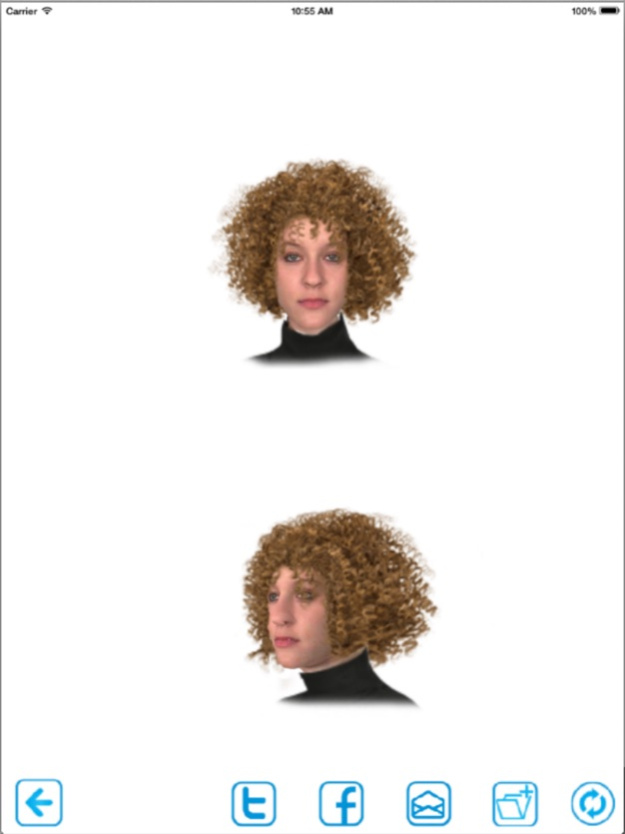CloneFace 2.4.0
Continue to app
Paid Version
Publisher Description
CloneFace is a 3D face generator, that requires no special equipment, it just uses one photo to quickly create a 3D model of your face.
CloneFace is simple, fun! Keep tuned, more features will come soon.
===== Steps to building a 3D face =====
- on the first screen, picture can be picked up from camera or by selecting from photo library, default face can be used if no picture selected;
- the second screen is FDP (Facial Definition Parameters) editing screen, single-tap sets a facial feature to be in focus, and the selected component can be moved and resized by multitouch;
- once FDP well place on face, a 3D face model will be created on the third screen - 3D scene. By tapping the switch button, 3D face morphing can be seen.
- by tapping the glasses button, a 3D sunglasses is added to or removed from the face.
- by tapping the animation button, facial expressions can be seen, and changed between happiness, anger, surprise, sadness, fear and disgust.
- by tapping the hair button, 2D face with virtual hairstyle can be seen.
- by tapping the speech button, face can speak.
- by tapping the eyes button, winking the eyes.
- by tapping the video button, face movie can be exported.
A demo can be seen in YouTube : http://youtu.be/OVkXEWo1JFc
===== About the author =====
Lian (Liansheng Zhang) is a senior software developer who worked 4 years at EA mobile and has more than 10 years experiences of developing mobile applications. He has worked on large range of mobile platforms. After joining EA Mobile in 2006, Lian contributed to many of EA's major mobile products, he worked in frameworks team with special focus on 3D graphic and sound engine, he built the sound engine for the Rockband. Before joining EA, Lian worked at Isee3D, My Virtual Model and AppsGo. In his spare time, Lian likes to study Geology, He has a Ph.D in Geochemistry from University of Paris, France.
Please send your questions, comments and feedback to: clonecase@gmail.com
Apr 17, 2022
Version 2.4.0
- bug fixes;
- update to iOS 15;
About CloneFace
CloneFace is a paid app for iOS published in the Recreation list of apps, part of Home & Hobby.
The company that develops CloneFace is Liansheng Zhang. The latest version released by its developer is 2.4.0.
To install CloneFace on your iOS device, just click the green Continue To App button above to start the installation process. The app is listed on our website since 2022-04-17 and was downloaded 1 times. We have already checked if the download link is safe, however for your own protection we recommend that you scan the downloaded app with your antivirus. Your antivirus may detect the CloneFace as malware if the download link is broken.
How to install CloneFace on your iOS device:
- Click on the Continue To App button on our website. This will redirect you to the App Store.
- Once the CloneFace is shown in the iTunes listing of your iOS device, you can start its download and installation. Tap on the GET button to the right of the app to start downloading it.
- If you are not logged-in the iOS appstore app, you'll be prompted for your your Apple ID and/or password.
- After CloneFace is downloaded, you'll see an INSTALL button to the right. Tap on it to start the actual installation of the iOS app.
- Once installation is finished you can tap on the OPEN button to start it. Its icon will also be added to your device home screen.